GENUS
SAP IMPLEMENTATION
User
Manual
Create Master Inspection Characteristics
QM Module
|
Version |
Comments |
Date |
Document No |
Revised By |
Reviewed By |
|
1.0 |
Final Release |
|
|
|
|
Review and Sign-off
|
Name |
Role |
Date |
Comments |
Signature |
|
|
|
|
|
|
|
|
|
|
|
|
|
|
|
|
|
|
|
|
|
|
|
|
CONTENTS
1.1 Pre-requisites for business process
1.2 SAP General User Icons / Push Buttons /Table Reference
01. SAP Menu Path & Transaction Code: Create Quantitative
M.I.C
a. Business
Transaction Processing: Create Characteristics
b. Business
Transaction Processing: Create M.I.C–Control Indicators
c. Business
Transaction Processing: Create Quantitative Data
02. SAP Menu Path & Transaction Code: Create Qualitative
M.I.C
a. Business
Transaction Processing: Create Characteristics
b. Business
Transaction Processing: Create M.I.C–Control Indicators
c. Business
Transaction Processing: Link M.I.C with Attributive Catalogs
Create Master Inspection Characteristics.
Reference No: GENUS.QM.To-Be
Business Process v1.0
SAP R/3 component
involved: SAP R/3 Configuration like Plant Settings, UOM, Catalogs, Selected
Set etc are the pre-requisites for creating the MIC.

01.
SAP Menu Path
& Transaction Code: Create Quantitative M.I.C
To carry out
the activity, Access transaction by:
|
Via Menus |
SAP menu à
Logistics à
Quality Management à
Quality Planning à Basic
DataàInspection
Characteristicà
QS21 - Create |
|
Via
Transaction Code |
QS21 |
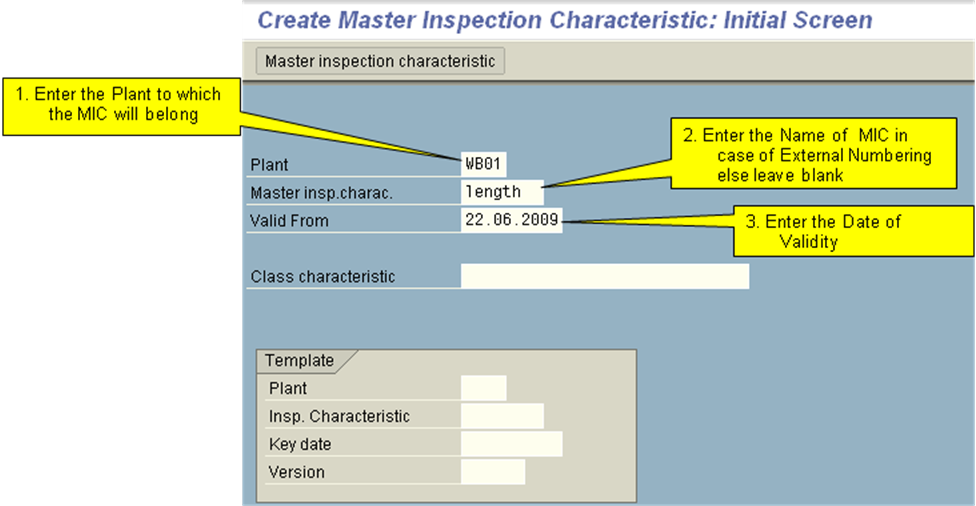
Press “Enter” key or Click

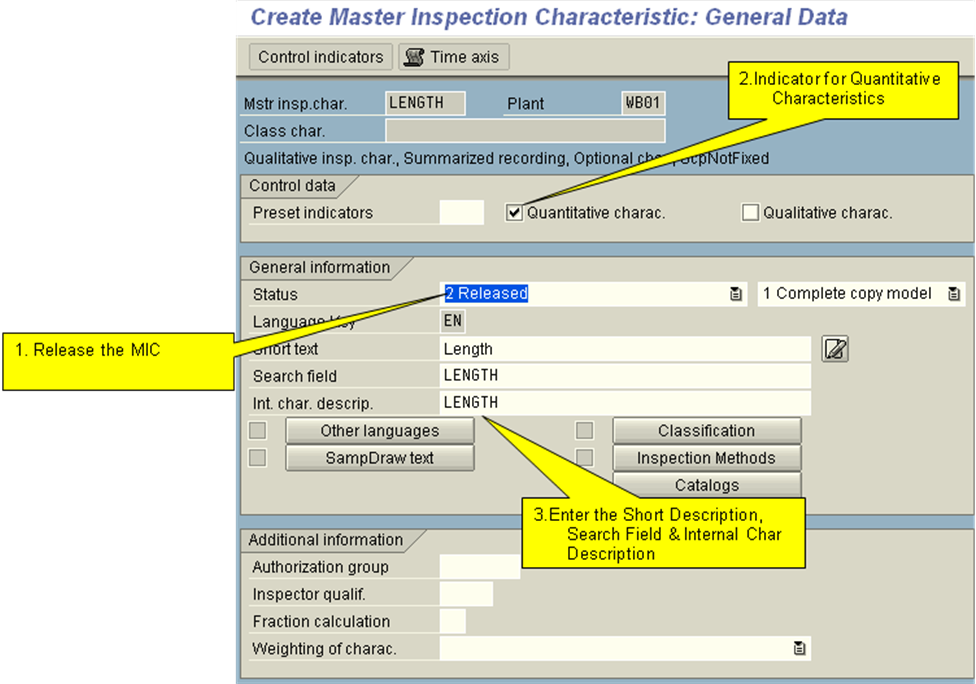
Click on 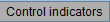
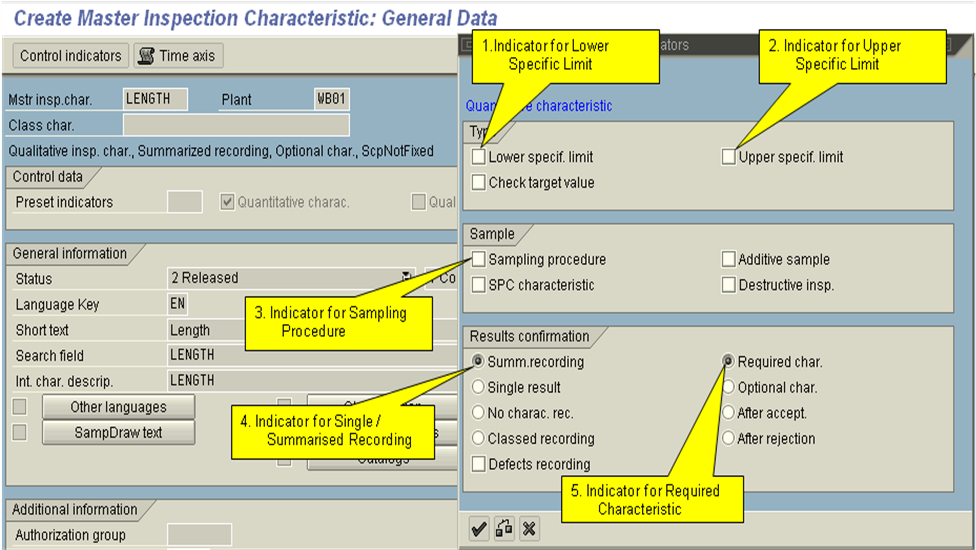
Press “Enter” key or Click

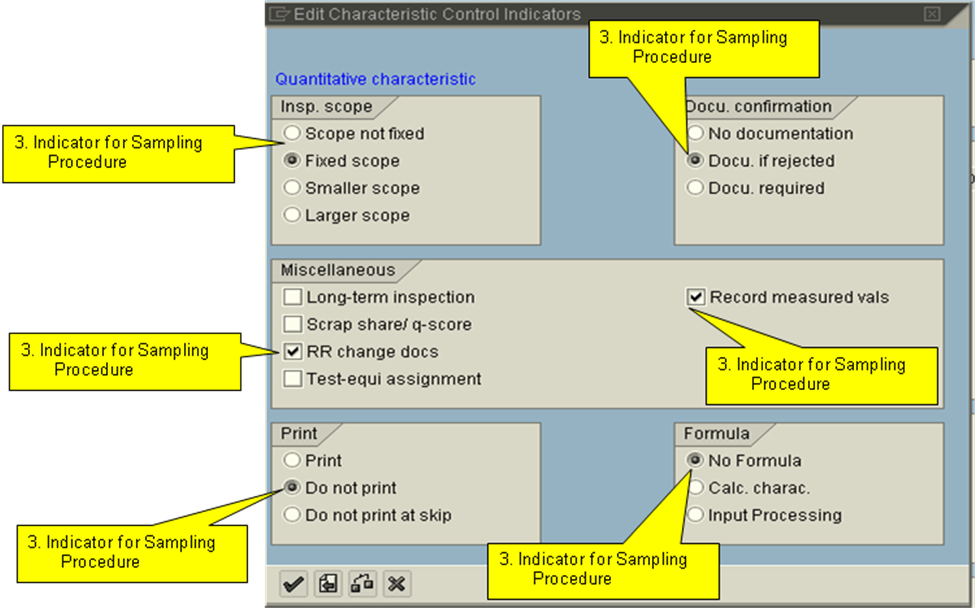
Press “Enter” key or Click

Click
on 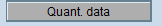
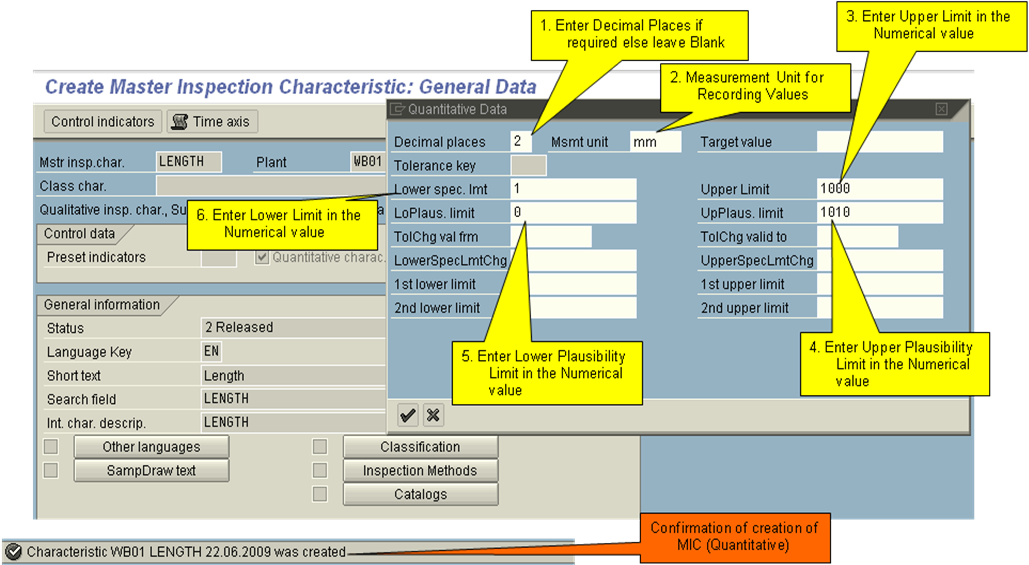
Once all the Data in the master
Inspection Characteristics is filled up, click 
To carry out
the activity, Access transaction by:
|
Via Menus |
SAP menu à
Logistics à
Quality Management à
Quality Planning à Basic
DataàInspection
Characteristicà
QS21 - Create |
|
Via
Transaction Code |
QS21 |
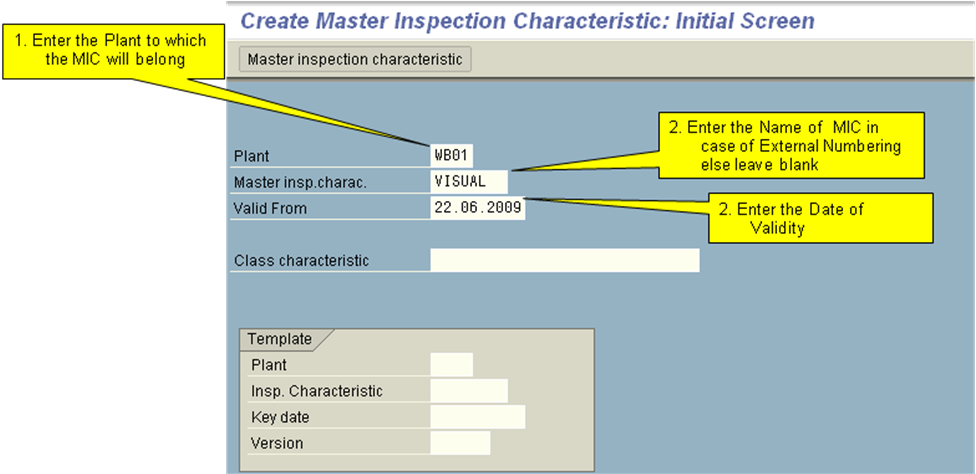
Press “Enter” key or Click

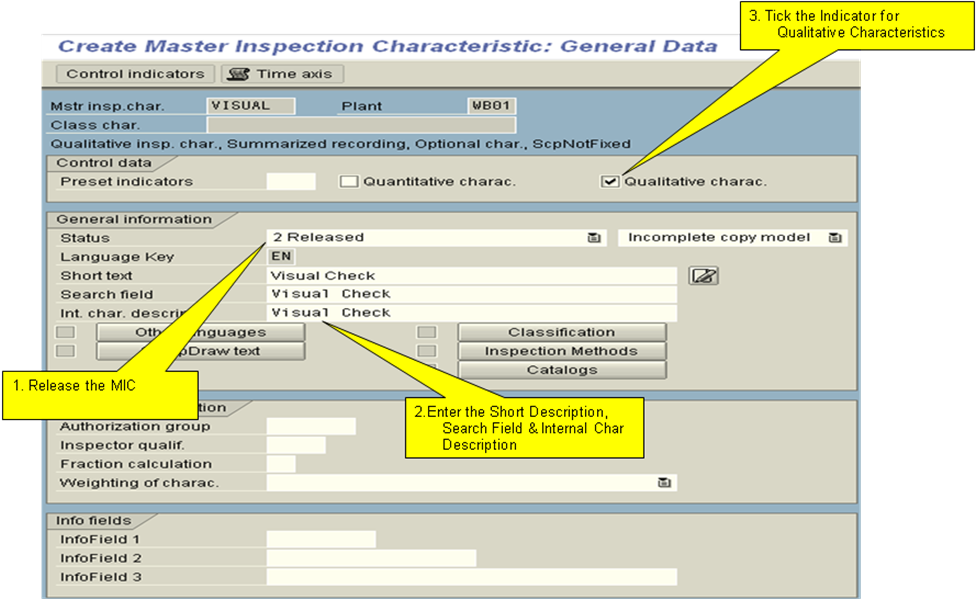
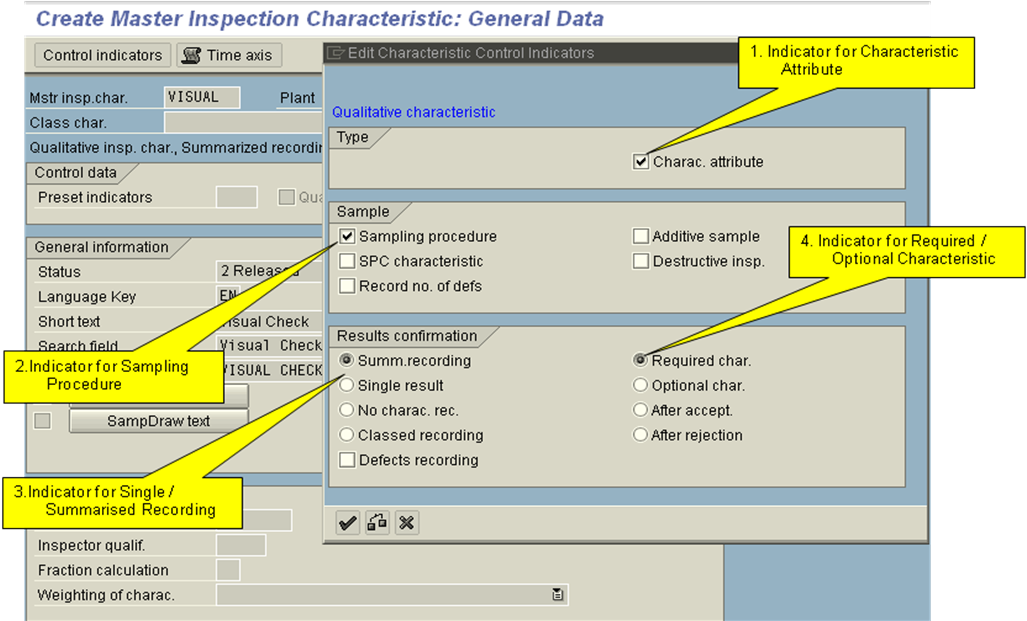
Press “Enter” key or Click

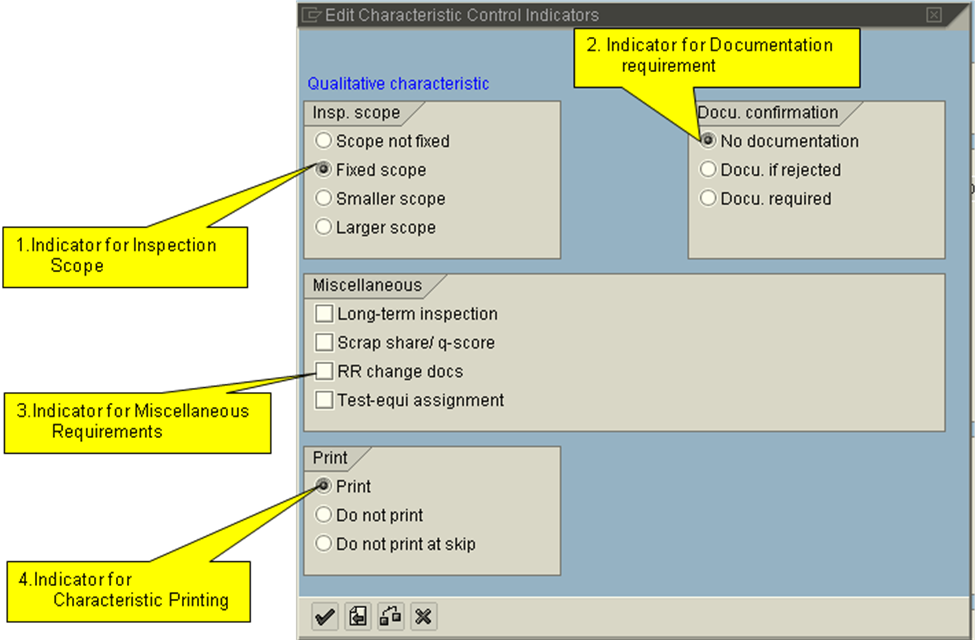
Press
“Enter” key or Click 
Click on 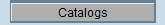
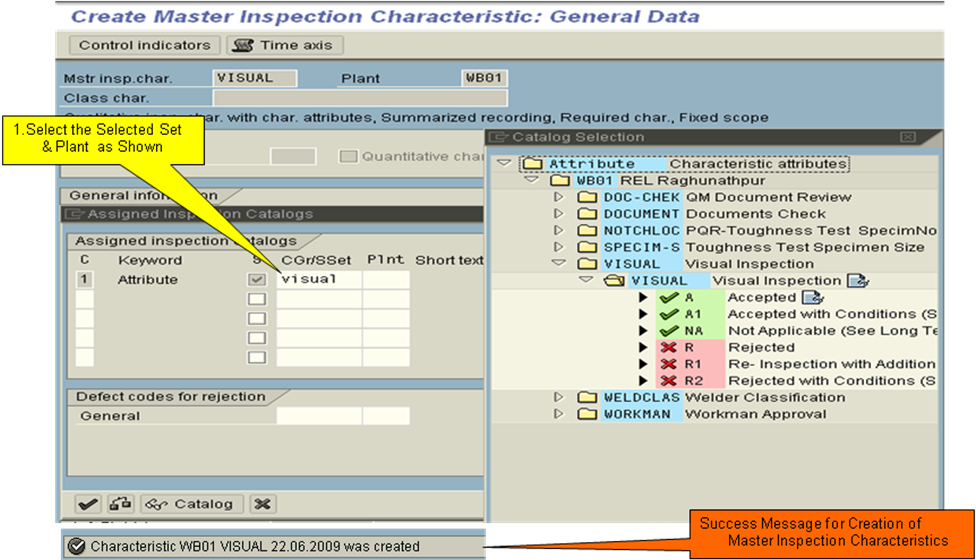
Press
“Enter” key or Click 
