GENUS
SAP IMPLEMENTATION
User
Manual
Defects Recording for
Inspection Lots
QM Module
|
Version |
Comments |
Date |
Document No |
Revised By |
Reviewed By |
|
1.0 |
Final Release |
|
|
|
|
Review and Sign-off
|
Name |
Role |
Date |
Comments |
Signature |
|
|
|
|
|
|
|
|
|
|
|
|
CONTENTS
1.1 Pre-requisites for business process
1.2 SAP General User Icons / Push Buttons /Table Reference
01. SAP Menu Path & Transaction Code: Record Defects for
Insp. Lot
a. Business
Transaction Processing: Record Defects for Inspection lot
b. Business
Transaction Processing: Activate Notification w.r.t Defects
Defects Recording for Inspection Lots
Reference No: GENUS.QM.To-Be
Business Process v1.0
SAP R/3 component
involved: SAP R/3 Configuration like QM Plant Settings, Catalogs, Notification
Types, Inspection Plans & Inspection Lots etc are pre-requisites for
Defects Recording of Inspection Lots.

01.
SAP Menu Path
& Transaction Code: Record Defects for Insp. Lot
To carry out the activity, Access
transaction by:
|
Via Menus |
SAP menu à
Logistics à
Quality Management à Quality
Inspection à Worklist
à
Inspection à
QA32 - Change Data |
|
Via
Transaction Code |
QA32 |

Click 

Click 

Enter data as Displayed in the
Screen

Select Data as Displayed on
Screen
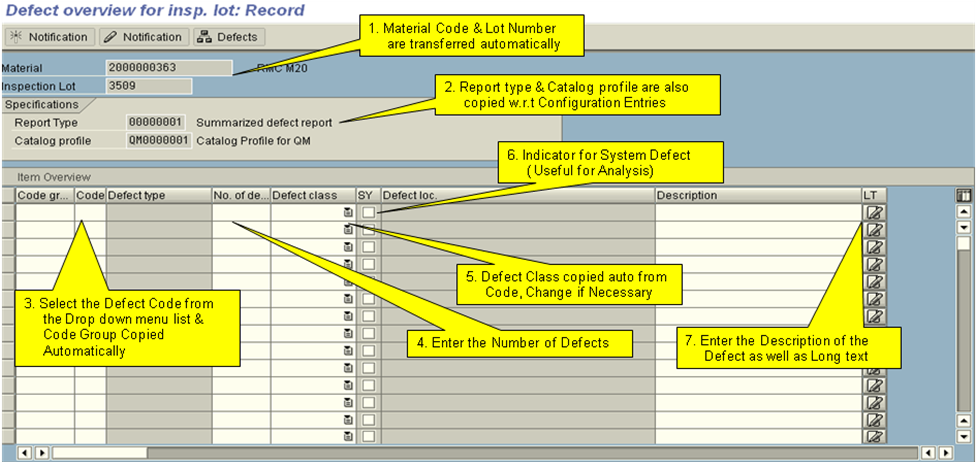
Select Data as Displayed on
Screen


Select the Line item & click
on

Select/Enter Data as Displayed on
Screen

Select
all the Line Items & Click on 

Click

Press

Note:
Once Defects have been recorded for an Inspection Lot then the Status record of
the Lot is updated with “DEF”
